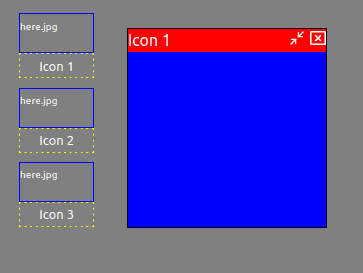react double click functionality
Double click functionality was a necessity in a "desktop" style UI that I decided to emulate. This project needed to highlight a specific React component when it was single clicked or "open" a hidden component on double click.
This Icon component that I was creating would enable the user to click 1 time
to highlight the "name" of the icon or twice to remove a hidden modifier class
on another component.
This is a single click highlighting in red:
And the double click would "bring up" this component while removing the red highlight:
Some example code for this: Note: I've placed the actual rendering state handler in a parent component "controller".
// source: https://stackoverflow.com/a/65088045/12387496
onClickHandler = (event) => {
clearTimeout(timer);
if (event.detail === 1) {
timer = setTimeout(this.onClick(event), 200)
} else if (event.detail === 2) {
this.onDoubleClick(event)
}
}
onClick(event) {
const currentState = this.state.selected
if (currentState === event.target.id) {
this.setState({ selected: ""})
} else {
this.setState({ selected: event.target.id})
}
}
onDoubleClick(event) {
this.setState({ selected: "" })
this.props.onDoubleClickRender(event)
}